

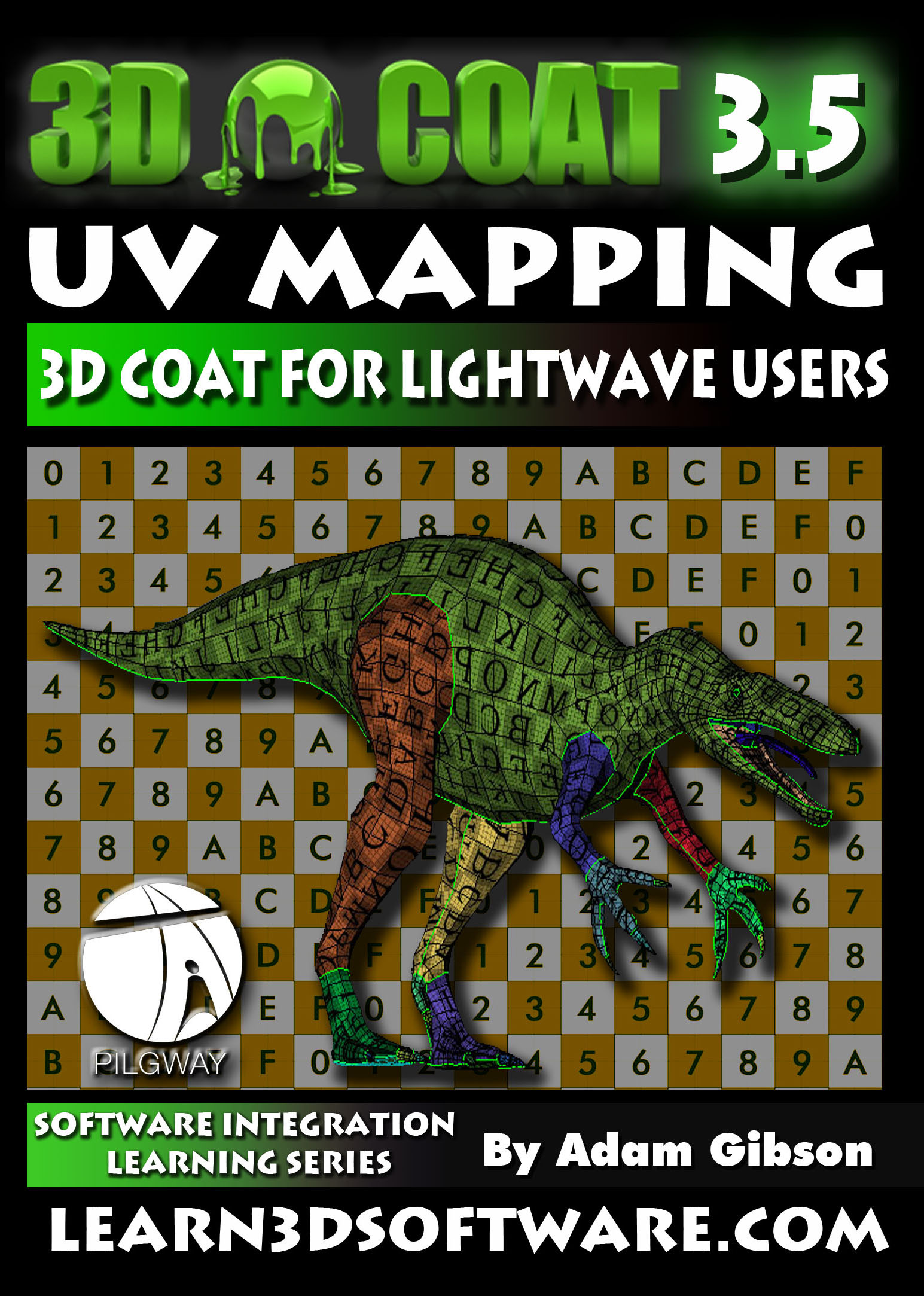 |
DOWNLOAD Version 19.00 US Funds |
|
3D Coat 3.5 for LightWave Users- UV Mapping-by Adam Gibson In this videos series we show 3D students how to use 3D Coat and LightWave 3D together as an easy and functional workflow and pipeline in your 3D projects. Although this video series uses Lightwave 3D as the final output for your 3D Coat work, the concepts and principles used here will work with all the most popular 3D programs like 3D Max, Maya, Softimage, Modo, Cinema 4D and many others. In this Video Tutorial Adam Gibson shows a full blown project based session on how to perfectly UV Map a Suchomimus Dinosaur. The techniques and tools are shown to create UV maps with no overlapping UV's. Good UV mapping skills are needed to create great texture maps for your characters and 3D object. This video holds the information you need to start making great UV maps for your own projects.
Table of Contents for UV Mapping Chapter 1- Intro Chapter 2- Importing Meshes for UV Mapping in 3D Coat -Part One Chapter 3- Renaming UV Maps Chapter 4- Importing Meshes for UV Mapping in 3D Coat -Part Two Chapter 5- Importing Meshes for UV Mapping in 3D Coat -Part Three Chapter 6- How to Import Multiple UV Maps into 3D Coat Chapter 7- Adding UV Seams-Part One Chapter 8- Adding UV Seams-Part Two Chapter 9- Adding UV Seams-Part Three Chapter 10- Adding UV Seams-Part Four Chapter 11- Adding UV Seams-Part Five Chapter 12- Unwrap Test Chapter 13- UV Seam Adjustment Chapter 14- 3D Coat Crashes Chapter 15- Work Around Exporting Method of Layered UV Mapped Object to LightWave 3D
Level: Beginner Running Time: 1 hr. 56 mins. High Quality (Screen-Res 1440 x 900 pixels) Video Format: Quicktime Video (.mov)
|