

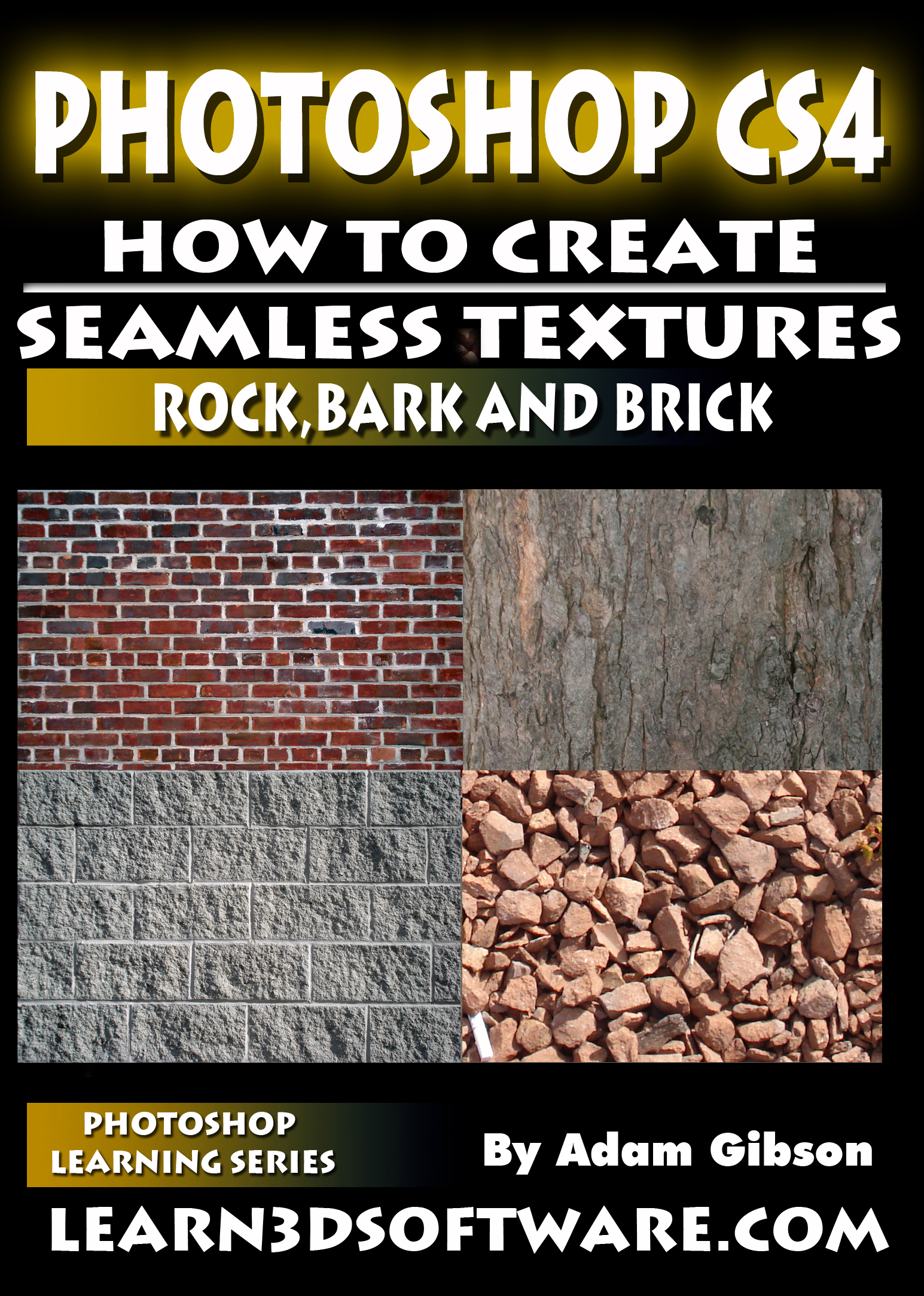 |
DOWNLOAD Version 19.00 US Funds |
|
|
|
|
Photoshop CS4-Seamless Textures-by Adam Gibson In this training video instructor Adam Gibson shows how to take simple photos taken with a basic digital camera and convert them into seamless textures that are commonly used in 3D software applications. Through techniques in this tutorial you will learn how to easily convert your images into textures that can be used to simulate brick walls, bark on trees, and rock/ground on your 3D objects. These concepts can also be used to generate seamless textures beyond the examples shown in this 4 hour course. Being able to create your own textures is an extremely important skill for all 2D and 3D artists.
Table of Contents for Seamless Textures Chapter 1- Intro Chapter 2- What a Seamless Texture Means (Part One) Chapter 3- What a Seamless Texture Means (Part Two) Chapter 4- What a Seamless Texture Means (Part Three) Chapter 5- Brick Texture Set-Up Chapter 6- Offset Filter Chapter 7- Brick Seam Editing (Part One) Chapter 8- Brick Seam Editing (Part Two) Chapter 9- Brick Seam Editing (Part Three) Chapter 10- Brick Seam Editing (Part Four) Chapter 11- Brick Seam Editing (Part Five) Chapter 12- Brick Seam Editing (Part Six) Chapter 13- Brick Texture Testing and Correction Chapter 14- Setting Up Bark Texture Chapter 15- Bark Seam Editing (Part One) Chapter 16- Bark Seam Editing (Part Two) Chapter 17- Bark Seam Editing (Part Three) Chapter 18- Bark Seam Editing (Part Four) Chapter 19- Bark Seam Editing (Part Five) Chapter 20- Bark Render Testing Chapter 21- Setting Up Rock Texture Chapter 22- Rock Seam Editing Chapter 23- Rock Render Test
Running Time: 4 hrs. 10 mins High Quality (Screen-Res 1440 x 900 pixels) Quicktime Video Level: Beginner
|