

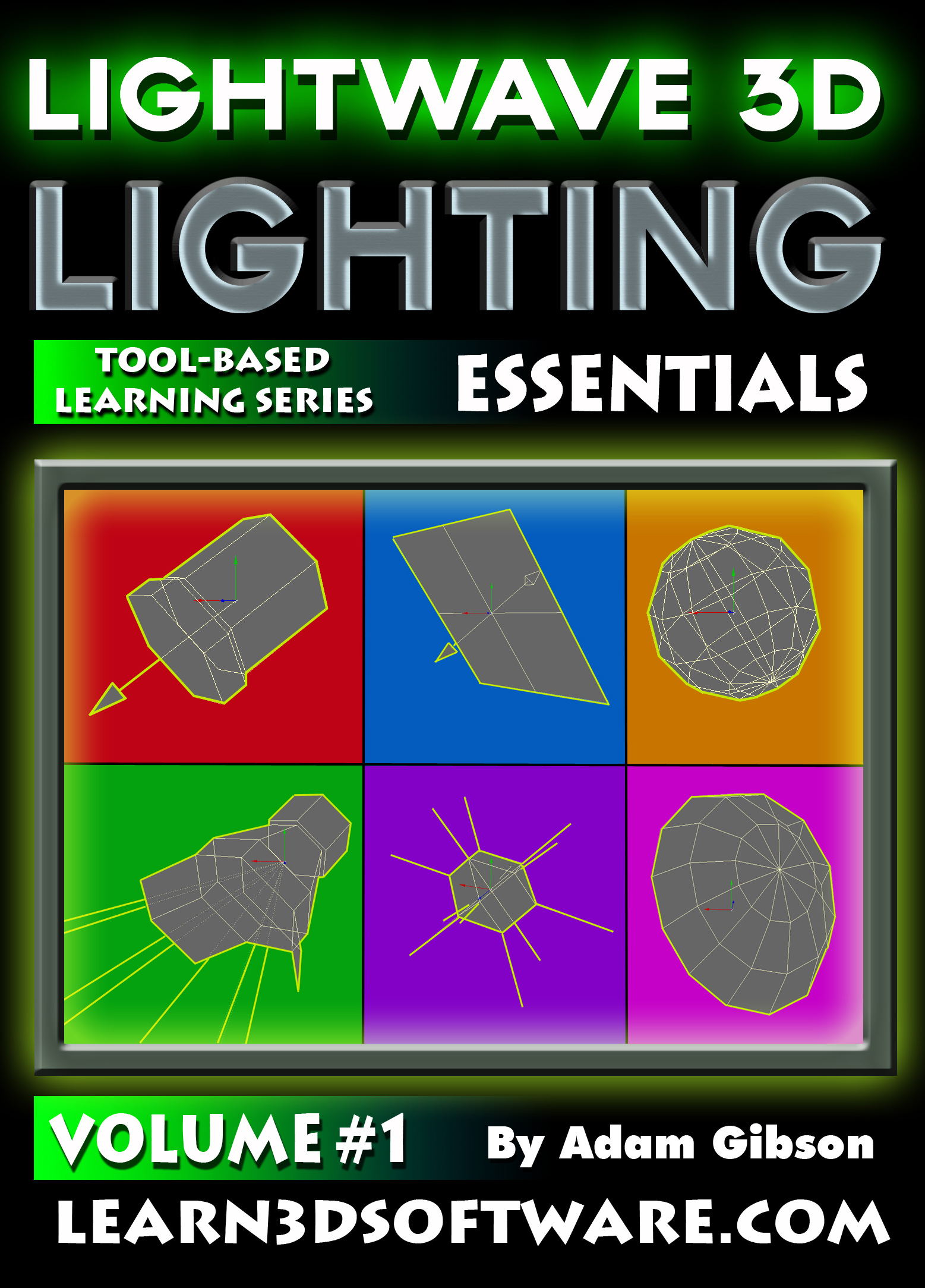 |
DOWNLOAD Version 19.00 US Funds |
|
Buy All 3 Volumes of LightWave 11-Lighting Essentials for only $45 US Funds -(Save $12) |
|
|
LightWave 11 Lighting Essentials-Volume #1 In this first volume for beginners on how to use lights in LightWave 3D Instructor Adam Gibson gives a guided tour of how to access all the lighting control panels in Layout. Introductory lessons on various topics such as how to add lights, delete lights, clone lights and light hierarchies, parenting, use of the Schematic View, changing light colors and more. Table of Contents for Lighting Essentials-Volume #1 Chapter 1- Intro Chapter 2- Access Lights Panels Chapter 3- How to Add a Light Chapter 4- How to Delete a Light Chapter 5- How to Clone a Light Chapter 6- How to Make Multiple Clones of a Light Chapter 7- How to Rename a Light Chapter 8- Cloning a Hierarchy of Lights Chapter 9- How to Move a Light Chapter 10- How to Rotate a Light Chapter 11- Parenting and Unparenting Lights Chapter 12- How to Change Light Colors Chapter 13- Ambient Light: Color and Intensity Controls Chapter 14- Final
Level: Beginner Running Time: 1 hr 7 mins. Screen Resolution: 1680 x 1050 pixels Video Format: MP4 Video (.mp4)
|